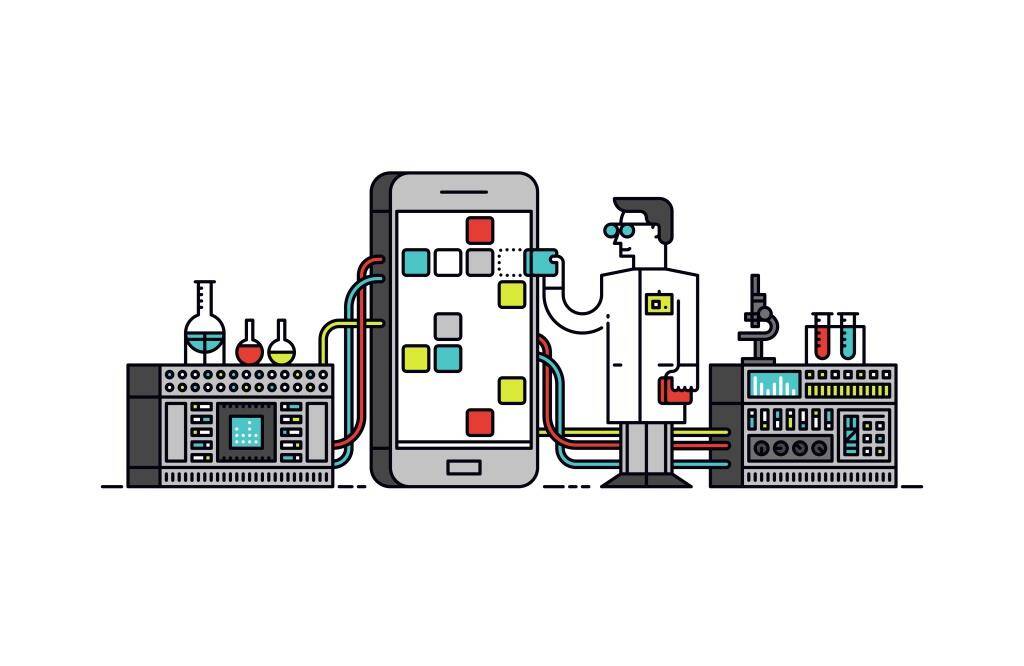
Big data is playing a massive role in the formation of new technologies. New developments in data science have contributed to the release of a number of popular Android apps on the market. To the average Android user, big data is an invisible factor. However, it is the foundation of almost every app on their phone. It is important to evaluate its significance.
How Big Data Made Many Android Apps Possible
Smartphones are used virtually every day, so many developers have come up with lots of applications to help improve user experience. These apps help phones run much simpler and faster. The range of Android apps is actually very diverse and gathers from sleep improving to files management apps.
Big data has made all of these apps possible. Before data technology evolved over the last few years, Android apps were much more limited in their functionality. There are all kinds of Android tools and utility apps out there but here’s a short list of some of the best Android utility apps and tools currently in 2019.
1. Google Assistant/ Google Now/ Google Search
A stock app for most Android devices, the official Google app is one of the most powerful and simplest tools on mobile. You may ask Google AI for the weather or to control your smart lighting setup at home. It is a totally customizable app that combines simplicity to the known benefits of Google Search and incorporates them all into a single app, which should be recommended for every Android user. Use the hundreds of possibilities that it offers and make your daily life easier.
This app is a perfect example of the benefits of AI, which have evolved with the big data revolution. As big data leads to more advanced AI features, apps like Google Assistant will become more valuable than ever.
2. Sleep as Android
It is impressive enough that big data has made it easier for Android users to manage their devices. However, is is even more impressive that big data has enabled these devices to monitor biometric data for health benefits.
Apparently, Android knows when you are sleeping and if you are awake. Is this creepy? Not really. Sleep As Android aims to remedy your sleeping irregularities and other disturbing habits. The app helps you track your sleep cycle and creates a graph of your sleeping records, allowing you to manage and hopefully improve your sleep. All you need is to place your phone on the mattress near your body and the App will measure your resting time, without ever bothering you.
You can also set a smart alarm clock that will wake you up with nature sounds in your optimal sleep phase at a pre-established time period. Moreover, it can also detect if you are snoring like a horse or sleep talking, and it also supports Android Wear, Pebble, and Galaxy Gear devices. The app is free to download but unfortunately, the sleep tracking feature is only available for 14 days of a free trial.
3. IFTTT
Big data also makes it easier for Android users to store data. This app allows you to make connections between other apps. For instance, you can have the app upload a photo to your Dropbox after you share it on Instagram. There are tons of other apps that have IFTTT integration built-in. And you can, once again, use it to control your smart lights setup. Use it to find your phone with Google Assistant integration or to set a smart calendar that can automatically mute your phone during work meetings.
4. TunnelBear
Big data is a double-edged sword for privacy. Although it leaves a larger trail of information for snooping eyes to follow, it also creates new tools to shield you from them. TunnelBear Android app is an example of big data being used for privacy.
TunnelBear is one of the more engaging VPN apps on Android. It has a totally free, unlimited VPN option making it really easy to incorporate it into your daily browser. The app includes a correct log policy, as well as encryption for additional security. For premium users who pay a monthly fee, they will get higher speeds and other interesting perks. There are a lot of good VPN options out in the App Store, however, this is one of the few with a great level of security and easy setup. Furthermore, it is a totally free option.
5. ES File Explorer
Probably the best file manager on Android right now, ES File Explorer supports the basic file management, including archiving and un-archiving files, checking your storage folders, moving folders and documents around freely, and more. It is yet another app that demonstrates the versatility of data storage, which is only available due to advances in big data. It also has more advanced features, making it the best file manager. Cloud storage support, support for various types of web servers (FTP, Android TV and others), and support for root users. It’s the easiest and most advanced functional app that reminds aesthetically clean.
More apps could easily be featured in this short top 5 and here are some honorable mentions: WiFi Analyzer, for an easy to read Wi-Fi performance graph; Fleksy, a clean and appealing default keyboard; Microsoft Launcher, for a customizable new home feed. Try it for yourself, downloading them from the App Store and you can bet you’ll be amazed by how simpler your life can be.
Big Data Leads to Fantastic New Android App Functionality
There are a lot of benefits of using big data. One of the benefits is the number of new Android apps that have entered the market. Many of these apps would not have been readily available without advances in data technology.
Leave a Reply